- Back to Home »
- Blog , News , Review , Sony »
- Sony Xperia Z1 Compact review: Mini gone big
Posted by : Shaheer Basheer
Tuesday, 28 January 2014
Introduction
Sony is the first to deliver a smartphone, which wouldn't let size get in the way of performance or screen quality. It's no accident that it's a compact rather than a mini - the Snapdragon 800-powered beast would be ashamed to share a name with the upper-midrange (at best) wannabes of the competition.
We've had this for two years now - Android flagships growing in size faster than the US national debt, leaving those in search of a premium phone that doesn't need its own seat on the bus with an increasingly tougher puzzle to crack. You could either defect to iOS at the cost of a two or three month's worth of rent or live with a chipset and screen that are at least a year old.
Sony Xperia Z1 Compact official photos
Email boxes were spammed, comment sections were trolled, petitions were posted but not a single Android smartphone manufacturer dared go against the grain and create a mini that's actually worthy of its big brother's name. Not until today.
Hard to believe? Just take a look at that spec sheet:
Key features
- Quad-band GSM/GPRS/EDGE support; 3G with 42Mbps HSPA; 150Mbps LTE
- 4.3" 16M-color 720p capacitive touchscreen Triluminos display (342pixel density); X-Reality engine; shatter proof and scratch-resistant glass
- Android OS v4.3 Jelly Bean with custom UI
- Quad-core 2.26 GHz Krait 400 CPU, 2 GB RAM, Adreno 330 GPU; Qualcomm Snapdragon 800 chipset
- 20.7MP autofocus camera with a 1/2.3" Exmor RS sensor and F/2.0 Sony G Lens; Info-eye, AR effects
- 1080p video recording @ 30fps, continuous autofocus and stereo sound; live video streaming to Facebook
- 2MP front-facing camera, 1080p video recording
- IP58 certification, dust- and waterproof
- Wi-Fi a/b/g/n/ac, Wi-Fi Direct and DLNA; Wireless TV-out
- GPS with A-GPS, GLONASS
- 16GB of built-in storage; microSD card slot
- MHL-enabled microUSB port
- Bluetooth v4.0
- NFC & ANT+ support
- FM radio with RDS
- Standard 3.5 mm audio jack
- Accelerometer and proximity sensor
- Active noise cancellation with a dedicated mic
- 2,300mAh Li-Ion battery
Main disadvantage
- Weak LED flash
- Non-user-replaceable battery
- Below average loudspeaker performance (probably due to level of waterproofing)
If the first thing you look for in a smartphone is screen real estate, you might just not find that sort of credentials exciting. If a huge screen is an absolute must, be it for gaming or video watching, then you are excused if the Sony Xperia Z1 Compact doesn't get your pulse racing. In all other cases you have no choice, but to admire this Japanese creation.
A smartphone barely bigger than an iPhone 5s, that's got the latest chipset available in the market, a high-res camera and a screen that, at least on paper, should provide splendid image quality. Compared to the full-size Xperia Z1, the Compact is only some screen resolution and battery juice short.
However, when you think about it, 1080p would've been an overkill on a 4.3" screen, adding to the battery drain rather than the image quality. And with the reduced screen consumption the smaller battery shouldn't be an issue either - it's as big as what the Xperia Z offered anyway.
All in all, there's no doubt that the Sony Xperia Z1 Compact has the makings of a winner. But if it was all decided on paper, you wouldn't really be reading this - unless it's the specs you're buying. And with that kind of specs, we can understand. But anyway, let's see how the Sony Xperia Z1 Compact does in real life, shall we?
Basic retail package
Now, you wouldn't exactly call the retail package of our Sony Xperia Z1 Compact rich in content. There's the smartphone itself, an A/C adapter and a microUSB cable. Headphones were missing and we didn't get a microSD card either.
Of course, these things vary across regions, so you could receive a better treatment.
Sony Xperia Z1 Compact 360-degree view
At 127 x 64.9 x 9.5mm, the Sony Xperia Z1 Compact is a full 17mm shorter and 9.1mm narrower than the full sized Xperia Z1. This makes a huge difference in terms of both handling and pocketability, and the Compact is easily worthy of its name. Its footprint is only a tad larger than that of an iPhone 5s and you get an extra 0.3" of screen diagonal to show for it, so there's little to complain about here.
The profile is hardly as impressive though, as the Sony Xperia Z1 Compact is notably thicker than the flagship, but the truth is at this size it doesn't make that much of a difference. The smartphone will still fit in any pocket and the only downside is that it will create a slightly bigger bulge. The weight of 137g is about average these days and, at this size, strikes a good balance between solid feel and portability.
Design and build quality
Glass-covered front and back panel, garnished with a one-piece metal frame that runs all around - the Sony Xperia Z1 Compact is definitely a looker. Sony is using the same two-stage process as on the big Z1 to anodize the aluminum frame and has finished the middle of the sides for a two-tone look, which works very well.
The slightly thicker profile takes some of the cool away, so we wouldn't say it's just as impressive as its bigger brother, but the Compact is a solid phone, a premium package no doubt.
In fact, if it wasn't for the Apple iPhone 5s, the Sony Xperia Z1 Compact would certainly be the most attractive smartphone in its class. As luck would have it though, it will have to settle for the silver. It's not a distant second, mind you, and some would probably even find glass more attractive than metal.
Of course, the choice of materials has its downsides too - the glass panels are easy to get covered in smudges and some effort is required if you are to keep the Xperia Z1 Compact looking its best. The thing is that glass doesn't offer the best of grip. The handset does feel slippery but, at this size, this isn't too big of an issue. With no stretching of the fingers required during operation you are far less likely to drop it.
The diminutive Sony flagship is pretty well put together, too. There's weight and substance for a nicely solid feel in hand. There are no gaps between the panels and it gives away no disturbing sounds when handled normally. Knocks against the middle of the back panel will sound somewhat hollow, but that's not something you will be doing often.
Generally we'd give 8.5 out of 10 to the Xperia Z1 Compact for design - the only penalties being for the less than stellar slimness and the dock connector gap on the left.
Smooth gallery with great functionality
The Sony Xperia Z1 Compact comes with the custom Sony gallery, called Album. Images are organized into groups of thumbnails and sorted by date.




Adjusting the thumbnail size in the Album gallery • viewing photos where they were taken on the globe
You can resize the image thumbnails, either with a pinch gesture or a sideways swipe. The whole thing is very responsive and hundreds of thumbs fall in and out of differently sized grids in a smooth animation.
There is a second tab here, My Albums, which includes online albums (PlayMemories, Facebook, Picasa, Flickr) along with albums stored on devices in the local network. Alternatively, you can turn the Z1 Compact into a DLNA server and view photos from the device on a computer or compatible TV.
Also here are some special albums - Maps and Globe, which use the geotagging info to sort photos by the location at which they were taken, and faces, which groups photos by the faces of the people in them.
Images can be cropped or rotated directly in the gallery. Quick sharing via Picasa, Email apps, Facebook, Bluetooth or MMS is also enabled.
There's a slide show using the SensMe brand and much like the music player feature, this one scans files and groups similar photos together.
HTPC-style video player needs just a bit more work
The video playing app is dubbed Movies and it too has a great custom UI, reminiscent of HTPC interfaces. It's connected to Gracenote, which helps you find additional information about the movies and TVs you have on the phone. It will even download posters for them and for movies, it will download metadata like genre, synopsis, director and cast.
Unfortunately, this doesn't work very well for TV shows - it doesn't recognize the S01E02 format and won't pull info about individual episodes. It gets worse, Gracenote seems to be lacking info on TV shows in general, we couldn't find even popular shows like The Big Bang Theory.
The good news is that Sony has fixed up its codec support and the Xperia Z1 Compact plays just about everything - AVI (DivX, XviD), MP4 and even MKV. Just about. DTS, DD and AC3 audio are not supported.
The video player does support subtitles and it gives you access to both sound effects (the same as the Walkman music player) and display settings (X-Reality, White balance and Brightness are of interest here).
Walkman music player
The updated Walkman music player is part of the equipment of all recent Xperia smartphones. It features Music Unlimited integration and is not above trying to sell you songs, but you can hide the Music Unlimited stuff.
The Walkman interface is based on tiles that sort your music collection by Artist, Albums, Playlists, all songs and even the songs your friends are listening to (but you need to connect the player with your Facebook account).
The Music Unlimited stuff includes ways to discover new music - Charts, New releases and Channels. Those can be hidden individually (same goes for the artist/album/playlist tiles) or you can disable the service altogether.
The Now Playing screen shows a carousel with the tracks in the current playlist and the usual music controls below that. You can swipe left and right to move between tracks and view the current playlist (where you can rearrange the songs). If you tap on the album art three more buttons appear - add to playlist, star and the Infinite button. The latter will help you find the track's video on YouTube, look up info about the artist on Wikipedia and search for lyrics on Google.
Gracenote is used here too and it can automatically download information about your tracks and album art.
Sony has improved on the Walkman player's settings. There's the familiar ClearAudio+ option, which determines the best audio quality settings depending on the song you're listening to. We liked how it changed the music and carefully accentuated various details.
Dynamic normalizer evens out the differences in volume between tracks, which is great if you've mixed multiple albums from multiple sources.
The Sound enhancements contain yet more settings. There's an equalizer with presets and manual settings (including tweaking Clear Bass). Then there's Surround sound mode, which imitates the Studio, Club or Concert Hall experience. The Clear stereo mode enhances the perceivable stereo channel separation. Dynamic normalizer minimizes the difference in volume between songs (great if you're playing a shuffled mix).
Speaker settings include Clear Phase, which adjusts the quality, while xLOUD boosts up the internal speaker.
There are music controls on the lockscreen. Swiping them to either side brings back the clock. The notification area also offers the now playing screen with music controls and the option to jump into the Walkman player.
Google's own music player called Play Music is also on board. The Listen Now feature tries to determine what you like and the sequence of your track-changing so that it can start offering you music you might like to play next.
The Now Playing screen uses the song album art and gives you a quick shortcut to the rest of the artist's songs along with the play controls.
The Now Playing screen uses the song album art and gives you a quick shortcut to the rest of the artist's songs along with the play controls.
FM radio with RDS and social networking
The Sony Xperia Z1 Compact also features an FM Radio aboard complete with RDS support. The app features multiple visualizations and integrates with TrackID to recognize the currently playing song. You can even directly send an "I'm listening to..." post to Facebook.
Sony has updated the FM Radio app and as a results it's now more stable than it was on some recent midrange Xperia smartphones.
Audio output is clean but quiet
The Sony Xperia Z1 Compact did excellently in the active external amplifier part of the audio quality test. The smartphone posted great scores top to bottom with the below average volume levels being the only weak point to its performance.
Better still, there's only a slight quality drop when you plug in a pair of headphones. The stereo crosstalk rises significantly, but distortion remains undetectable and signal-to-noise ratio and dynamic range remain great. Volume levels are below average here as well, so we can't give perfect marks for overall performance.
And here go the results so you can see for yourselves.
| Test | Frequency response | Noise level | Dynamic range | THD | IMD + Noise | Stereo crosstalk |
| +0.08, -0.02 | -92.6 | 92.3 | 0.0052 | 0.012 | -89.0 | |
| +0.15, -0.05 | -91.7 | 91.3 | 0.054 | 0.090 | -43.7 | |
| +0.02, -0.05 | -93.6 | 93.7 | 0.0013 | 0.0068 | -90.3 | |
| +0.12, -0.00 | -93.4 | 93.3 | 0.0016 | 0.060 | -76.1 | |
| HTC One mini | +0.14, -0.12 | -94.4 | 94.0 | 0.015 | 0.013 | -87.9 |
| HTC One mini(headphones attached) | +0.83, -0.58 | -94.5 | 94.1 | 0.021 | 0.034 | -77.9 |
| Samsung Galaxy S4 mini | +0.06, -0.05 | -93.5 | 92.7 | 0.0090 | 0.056 | -86.2 |
| Samsung Galaxy S4 mini (headphones attached) | +0.08, -0.04 | -93.2 | 91.8 | 0.029 | 0.089 | -53.3 |
| LG G2 | +0.03, -0.28 | -91.9 | 91.9 | 0.0097 | 0.011 | -91.3 |
| LG G2 (headphones attached) | +0.07, -0.03 | -91.5 | 91.8 | 0.037 | 0.041 | -54.3 |
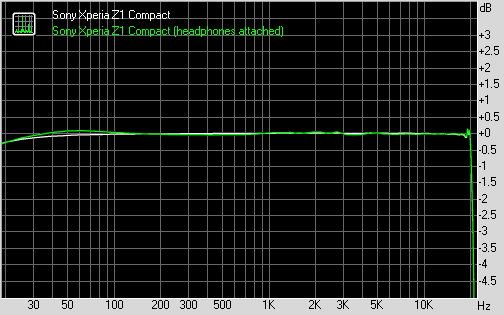
Sony Xperia Z1 Compact frequency response
You can learn more about the whole testing process here.
The 20.7MP camera promises much, but underdelivers
The Sony Xperia Z1 Compact camera uses the same custom-built Exmor RS sensor as the big Z1. It's the highest resolution available on an Android smartphone and matches Lumia 1520 latest 20MP PureView camera (without the optical stabilization though).
As part of the Sony Exmor RS family it's a backside illuminated (BSI) sensor, plus it has a wide F/2.0 aperture. These are all good things for low-light photography, though the flash is only a small, single LED.
The Xperia Z1 Compact uses a wide-angle (27mm) Sony G Lens camera with a Sony BIONZ image processor. Sony has literally equipped the Xperia Z1 Compact with all the latest tech they have on tap, and that's just the hardware, the Z1 Compact is very impressive on the software end, too.
One thing that immediately makes an impression is how smooth the image is in the viewfinder - it looks like they are using a high refresh rate.
The camera interface, however, is a little old-fashioned and confusing at times. It consists of two columns, the right one holds four virtual buttons - a shortcut to the gallery, shutter keys for the camcorder and the still camera, and a shooting mode button. Depending on the shooting mode you're in, the video shutter key may be replaced by a still/video mode toggle.
The column on the left changes more substantially. Here you get a flash mode toggle, front/back camera toggle and the settings button, which brings out a panel with some settings. These settings will change for the different shooting modes, allowing you to tune more or fewer stuff.
Also, in Manual mode you also get a "manual controls" shortcut here, which sounds more impressive than it really is. There's an exposure compensation slider and a white balance selector. You can also control the ISO, metering and focus modes, but those are buried in the settings menu. And that's all - with a name like that we were hoping for some manual focus, or at least a way to tune contrast, saturation, sharpness and so on. Those are, you know, the settings normal Android phones get even without buzz words like "manual mode."
The Superior Auto shooting mode proved to be somewhat frustrating, too - it limits photos to 8MP resolution and 16:9 aspect ratio. We guess this is Sony's answer to Nokia's super sampling tech (a.k.a. PureView mode), but with such a resolution drop you may feel like you are not getting what you paid for. Especially since unlike the Lumia 1020 you can't keep both the full resolution shot and the down sampled shot (the 1020 saves both a 38MP and a 5MP image). That of course, is not entirely true. As our tests have showed, the 8MP shot have excellent levels of detail and have less noise than the 20MP shots. But you'll see more about that further down.
The difference between the Superior auto mode and the Manual mode when everything is set to Auto (yup, you can set the Manual mode to Auto) is supposedly that the Superior Auto tries to guess what kind of a scene you are trying to capture and adjusts all image parameters accordingly. This includes color saturation, contrast, metering mode.
The virtual shutter keys are nice, but the Xperia Z1 Compact also has a hardware shutter key. It's quite tiny and many people would probably find it uncomfortable. The good thing about it is that you can set it up to unlock the phone and starts the camera. It can also snap a photo or start capturing video immediately. This might come in handy for those occasions when you want to capture something fast.
Moving on, the Sony Xperia Z1 Compact camera offers a plethora of built-in features but we found that some are missing and others are hard to find. The available options include face detection, smile shutter, geo-tagging, touch capture (with Burst option) and tracking auto-focus. You can't manually select a scene - you hope Superior Auto lives up to its name and that's it.
Manual and Superior Auto aside, the Xperia Z1 Compact offers several more interesting shooting modes.
There's Sweep panorama, which, unfortunately, is not quite user-friendly. You have to move the phone at just the right speed, not too fast, not too slow. This caused the Xperia Z1 Compact to abort the panorama several times just because after pressing the shutter key we hesitated for a second to begin the sweep. Also, panoramas come out with 5MP resolution and the file size clocks in at under a lousy megabyte. Both the iPhone (5, 5c, 5s you name it) and the Galaxy S4 shoot panoramas with tens of megapixels resolution, so the Z1 Compact panorama is... let's just say, underwhelming.
Then, there are the Augmented Reality effects, which stamp one of several virtual worlds over your scene and you can even move around in this world thanks to some intriguing motion tracking effect (note that it needs visual cues to track your motion).
Children will love this mode, but us bitter adults are unimpressed - the resolution drops to 1080p and the graphics are unbecoming of a Snapdragon 800 chipset.
The Info-eye feature is similar to Google's Goggles app. It can recognize text, business cards, QR and barcodes, landmarks, bottles of wine and even book covers, too. Sony has partnered with leading companies in the respective fields to provide info (e.g. Amazon for books, Vino for wines, etc.).
It works quite well and provides enough at-a-glance info and if you scroll down, you get a wealth of further information. Sony has utilized the Google Now card design, which helps organize info in an easy, digestable manner.
Other modes include the regular Picture effect mode, which creates a 3 x 3 grid that shows all the available effects in real time. Sony has also included a mode called Social streaming, which can live-stream the video feed from your camera directly on your Facebook profile. That's certainly not something you see every day.
Timeshift replaces the regular burst mode, it captures 61 shots in just 2 seconds. The intriguing thing is it starts shooting even before you've pressed the shutter button.
Great connectivity
The Sony Xperia Z1 Compact has quad-band 2G and penta-band 3G connectivity across all regional models, and support for more LTE bands than you can shake a stick at. The LTE is Cat. 4 meaning it can theoretically reach 150Mbps downlink and 50Mpbs uplink. Outside LTE coverage, the Z1 Compact is rated for mobile data speeds of up to 42 Mbps HSDPA and 5.76 Mbps HSUPA.
Local connectivity is covered by dual-band Wi-Fi a/b/g/n/ac with DLNA and Wi-Fi Direct, so you can easily share content from your phone on a DLNA TV or music player. If a media app supports the Throw function (like the video player), you can use it through the Smart Connect app for DLNA functions (sharing screen, etc.).
There's also Bluetooth 4.0 with A2DP, which can be used for low-power accessories (e.g. sports trackers). Sony still adds ANT+ to its phones too, which is another popular wireless standard for sports accessories.
The Xperia Z1 Compact features NFC too, but there's no app to handle the NFC functions out of the box. Luckily, there are plenty of capable NFC apps in the Play Store.
MicroUSB handles the charging and PC connectivity, and there's also USB On-the-go support, so you can attach external flash drives to the smartphone as well. The MHL-enabled microUSB port also supports HDMI connections to an external monitor.
A minor annoyance comes from the fact that the microUSB port and the docking pins are on the same side of the device, the same design flaw the big Z1 had. You can dock the phone to make sure it's being charged, while outputting videos over HDMI, but you'll struggle to find a comfortable position, as even an L-shaped micro-USB will cause the dock to wobble unless you place it on an elevated surface, like a book or something.
The Xperia Z1 Compact comes with Sony's Smart Connect app, replacing the former LiveWare manager. With Smart connect, you can set your device to do a variety of things, like launch an app or set an alarm, whenever you connect an accessory, e.g. a headset or a charger, or during a time interval (e.g. mute alarms at night). It doesn't work with NFC tags though, which is very disappointing.
Unmatched browsing with Google Chrome
The Sony Xperia Z1 Compact comes with Google Chrome as the default web browser out of box instead of the generic Android browser. While the minimalist interface hasn't changed since Chrome launched on Android, the browser is being constantly refined by Google, and this has resulted in one of the smoothest and most powerful browsing experiences we've encountered on a mobile.
Chrome utilizes the WebKit rendering engine, so underneath the minimalist UI it's basically the same as all Android stock browsers. The difference comes from a variety of Google-integrated features.
One of Chrome's strengths is its ability to seamlessly sync with the desktop version, using nothing but your Google account. This allows you to open an article on your PC and finish reading it on your mobile phone. It also syncs your bookmarks and bookmarks.
At the top there's an URL bar with a refresh/stop button next to tabs and settings. You can switch between tabs with a wide horizontal swipe in either direction.
Opening the tabs area reveals a list of tabs, which can be closed, again with a left or right swipe. The animation accompanying this action is neat, too.
Incognito tabs, which lets you browse without saving history or cookies, show up right next to regular tabs.
Google Chrome is generous with settings as well. You can control almost every aspect of your web browsing from choosing what content you want to allow to load like JavaScript, images, cookies and pop-ups.
A relatively new setting is called Reduce data usage and does what it says - Google servers compress the webpage (using Google-developed tech like SPDY and WebP) and send them to the phone. You can check the graph to see how much data you've saved. Unlike Opera Mini, this mode keeps the full functionality of web pages. Also, secure connections bypass the Google servers for privacy reasons.
Also, keep in mind you can use the Small app browser, which lets you surf while doing other things. You can hit the Open in another app to view the page in Chrome, but there's no easy way to switch from Chrome to the floating browser. Also, there's a Chrome Bookmarks small app that just shows your bookmarks (i.e. it's not a small app version of Chrome).
Document viewer and Google Drive
The Sony Xperia Z1 Compact comes with the OfficeSuite 7 viewer. OfficeSuite 7 lets you view Word, Excel, PowerPoint, PDF along with plain text files. It only allows you to view them though, as you'll have to buy the Pro version if you want editing capabilities as well.
Google Drive is on board and it can handle creating and editing documents and spreadsheets, though at the moment it requires an internet connection. The app does support offline viewing, but you'll need a data connection to editing, which may be a no-go for some.
Organizer and apps
The calendar has three different types of view - daily, weekly and monthly. In Week view, the lower section of the screen is reserved for a list of upcoming events. Alternatively, you can use the Agenda view for a list of all recent events.
Adding a new event is quick and easy, and you can also set an alarm to act as a reminder. The Calendar also pulls info on upcoming events from your Facebook account. Facebook events appear just like regular calendar entries, except that you can't edit them from the app.
The Notes app has made its way onto the Xperia Z1 Compact, except this time its drawing capabilities have been moved to a separate Sketch app. Notes have a title and you can choose a custom background and text color. Font size is customizable too. The app also lets you record voice notes and turn the note into a To-Do list.
Sketch is pretty simple to use - you can select the color of the note/sketch and just start typing or doodling. You can customize a wide variety of drawing modes, backgrounds, and stencils. You can use the app to draw a sketch to send with the Messaging app and there's even Evernote integration.
There is a nicely touch-optimized calculator aboard. The buttons are really big and easy to hit, and it also offers advanced functions (trigonometry, logarithms).
The Alarm & clock app supports multiple alarms, each with its own sound and repeat pattern. You can also set whether the side buttons would snooze the alarm, dismiss it or do nothing. There's also a desk clock option, although it doesn't have integrated weather or news information.
The stopwatch, world clock and timer are also available from within the clock app. The Timer function now has a history option, and the world clock features a cool slider which helps you quickly figure out the local time in another city.
The Power Saver helps you extend your battery life by toggling things like Wi-Fi, GPS, Bluetooth screen brightness, auto sync and background data on and off automatically when the battery charge falls below a certain user-defined threshold. You can also turn off the Wi-Fi if there is no saved Wi-Fi network in range or turn off mobile data when the screen is off, and more.
Sony also provides a Backup & restore app, which can use the internal storage, a microSD card or even an attached USB mass storage device. You can backup the system and downloaded apps and their data along with any media files.
Another helpful tool is the Update center, which checks for updates for your phone and your apps. You can enable automatic download with the option to use Wi-Fi only.
The Sony Xperia Z1 Compact also comes with Google+ and Facebook apps out of the box. The Facebook app also has a nice widget that will show you updates on the homescreen.
Sony's own Socialife News is on board too. It's a news reader that pulls headlines from web sites and RSS feeds. The app repackages the article in an easy to read format with selectable font sizes to make reading a breeze. If you sign into Facebook, Twitter and YouTube, the app will include updates from those services as well.
Google Play is where the apps are
The Google Play Store features several scrollable tabs - categories, featured, top paid, top free, top grossing, top new paid, top new free and trending. You can also check out the Play Picks, Apps to Watch, Apps Highlights and Editor's Choice categories on the Home tab for more curated app lists. The Recommended for you list is based on what apps you've installed and what your Google+ friends have liked.
Apps usually have several screenshots (many even offer a demo video) so you can get an idea of what the app looks like before installing it.
You can also check out comments and ratings, as well as the number of downloads and so on, to help you decide if the app is worth it.
The Google Play Store is full of all sorts of apps, but in some countries it also offers music, movies and TV shows, books and magazines.
Google Maps finds your way
The Sony Xperia Z1 Compact has a built-in A-GPS receiver with GLONASS support, which managed to get a lock in about a minute. If all you need is a rough idea of where you are (within 150 meters) you can use the Cell-ID and Wi-Fi network estimation, which is very fast as well.
Maps offers voice-guided navigation in an ever-growing list of countries and falls back to a list of instructions elsewhere. You can also plan routes for bicycles and public transport (this one is more limited in availability). Maps shows you a couple of alternative routes like the desktop version of Google Maps.
For navigation, the map will cache the data it needs and will reroute you offline (so you don't need a data connection along the way). The Navigation app itself had its UI polished to match the rest of Maps.
You can also search for nearby POI and go into the always cool Street View.
Popular places around the world feature pictures and reviews by people. Street view isn't available everywhere, but it is growing in coverage and is the coolest thing we've seen on a Maps app to date (that includes Aerial view in iOS).
You can save maps for offline view, which caches them on your device's storage, but keep in mind that not all map info is saved (meaning you don't get all the information down to street level like businesses, POIs, etc.).
Final words
The Sony Xperia Z1 Compact is the first phone to give up the name but rightfully claim the true title of a flagship mini. It took a while too, considering we've had "minis" for a couple of generations now. It is, without exaggeration, unique in its category thanks to the powerful chipset, 20.7MP camera and water-resistant body. A lot of the five-or-so-inch flagships can't even cover two out of three of those.

Sony's water resistant designs certainly draw attention, but the sheer size of the big Xperia Z1 turned many away. The seemingly small change - just the size - can make a world of difference. The Z1 Compact is a speed demon (for gamers and power users), it has the looks for daily usage in the city and will brave the rainy outdoors (or just the swimming pool) to take great shots where most cameras would require extra protection.
For all those features, the battery life is pretty good too, thanks to its battery being bigger than the average in this size bracket.
Speaking of size, the Sony Xperia Z1 Compact is about as big as the HTC One mini (shorter but wider) and not that far off the iPhone 5s, and has the potential to get the attention of users looking to jump ship.
The Snapdragon 800 chipset performance is close enough to what Apple provides with its A7 chipset. Screen size and sharpness go in favor of the Z1 Compact and the still camera (while not perfect) beats the aging 8MP shooter of the iPhone. The iPhone shoots better videos though and its digital stabilization doesn't take as much toll on the field of view.
The metal frame with glass face and back is old news to iPhone users, but Sony definitely has produced a desirable option for people looking to get away from Apple's pricing, screen size restrictions and software limitations or just wanted to try Android without going plastic.
The waterproofing of the Xperia Z1 Compact is yet another advantage, one that it has not only over the iPhone, but over other Android phones as well.
Samsung and HTC both have minis too, though "junior" is perhaps more appropriate. Both retain characteristic features of their bigger flagship siblings (e.g. front-facing speakers and an aluminum build) but both suffer from heavy cutbacks in the chipset and imaging departments.
That said, the 4.3" 720p screen on the HTC One mini is very good and the aluminum unibody looks hot. The camera has one fifth of the resolution of the Xperia Z1 Compact camera though and no OIS. It can't make the pixel size argument either, as the Sony has a larger sensor and superior auto pixel-binning to battle noise. The limited storage isn't doing the One mini any favors either.
The Samsung Galaxy S4 mini screen has a quarter of the resolution of the big S4 screen. It does have expandable storage and some tricks like an IR blaster but its chipset and that of the One mini are not even on the same planet with the Snapdragon 800. Plus, the batteries in both phones are of lesser capacity by about 500mAh.
Then there is, of course, the big Sony Xperia Z1. It's everything the Z1 Compact is other than small, plus the screen is sharper and the battery bigger. It's an amazing phone, but its bezels really are quite large, making up for a phone that's beyond what some will tolerate.
The Sony Xperia Z1 Compact is on the same price shelf as the big Z1 (for now at least), which should tell you enough of Sony's intentions. The Z1 Compact is not meant to compete with the two minis above, but rather be an alternative size option to the Z1 flagship. And that claim is well backed-up.
It has finally happened - we have a proper compact flagship on our hands. Is it everything we hoped it would be? With pretty much no deal-breakers, this may as well turn out to be Sony's breakout star this year. The reason to become an ex-iPhone user. A supercharged droid you can wrap a single hand around. A message delivered loud and clear that the diagonal climb isn't the only way up.








































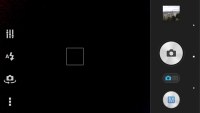

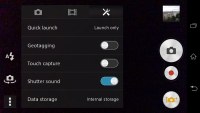






















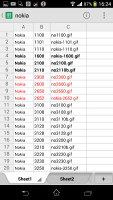







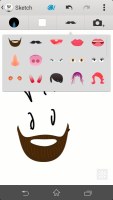
























































Nice and quite informative post. I really look forward to your other posts.
ReplyDeleteAcer - 15.6" Aspire Notebook - 8 GB Memory - 750 GB Hard Drive (E1-571-53238)
Acer - 15.6" Aspire Notebook - 6 GB Memory - 750 GB Hard Drive (V5-571P-53336)
If a huge screen is an absolute must, be it for gaming or video watching, then you are excused if the Sony Xperia Z1 Compact doesn't get your ... sonyz1compact.blogspot.com
ReplyDeleteSony is the first to deliver a smartphone, which wouldn't let size get in the way of performance or screen quality. It's no accident that it's a ... sonyz1mini.blogspot.com
ReplyDelete